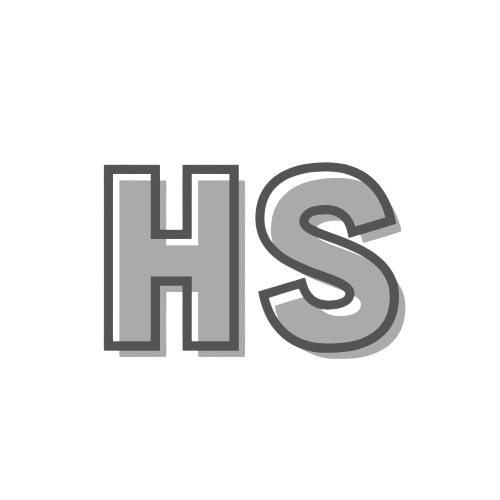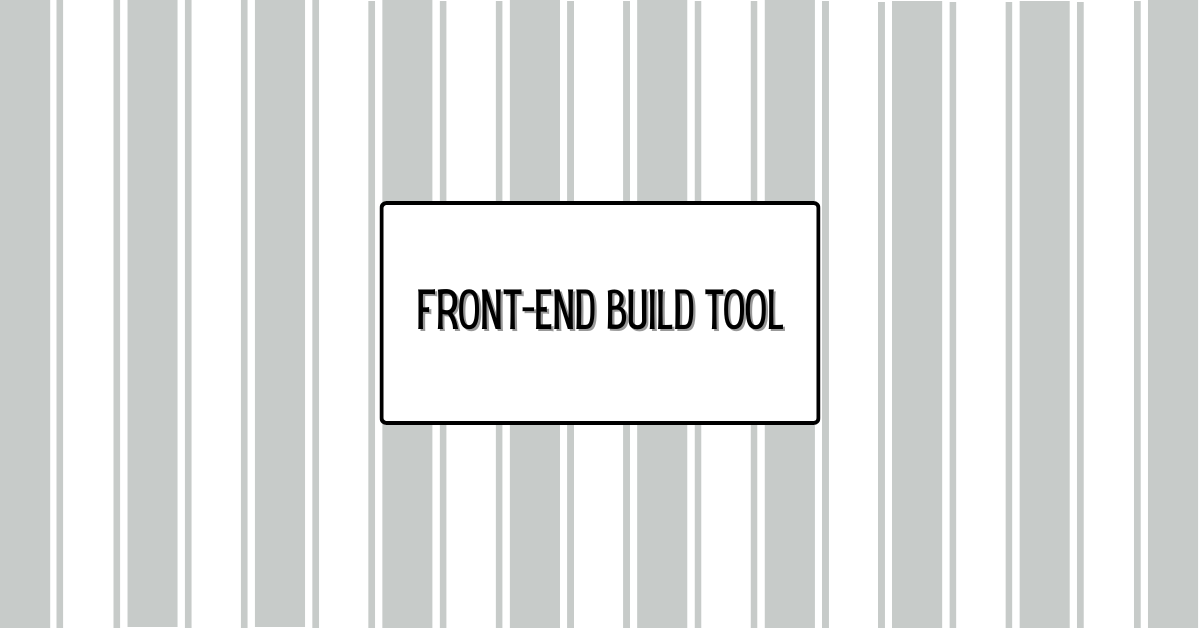Table of Contents
In the evolving landscape of modern front-end development, where speed, scalability, and maintainability define success, choosing the right build tool is as crucial as selecting the framework itself. For many teams — including ours — React continues to be the cornerstone of building rich, dynamic web applications. But what happens once the component trees grow, routes multiply, and features scale up to match the needs of enterprise-grade products?
At that point, it’s not just about writing clean React components; it’s about how quickly we can iterate, how reliably we can deploy, and how our build system handles increasingly complex dependency trees and performance optimizations. Enter the build tools: Webpack, Vite, and the increasingly talked-about Rsbuild (built on top of Rspack).
As our team worked on delivering a performant and scalable React application for a major client, we found ourselves at a crossroads. Webpack had been our tried-and-tested workhorse for years. But with timelines shrinking and performance requirements rising, we needed to re-evaluate. Could Vite or Rsbuild offer us the edge we needed?
In this post, we’ll break down each tool — not just in theory, but in practice. We’ll look at their strengths, their pain points, and where they shine when it comes to scalability, flexibility, developer experience, and build performance.
Webpack: The Veteran
Webpack has long been the de facto standard in the JavaScript ecosystem. Its plugin architecture, ecosystem support, and flexibility made it a powerful option for teams building production-grade applications.
Benefits
- Mature Ecosystem: Most React libraries are tested and configured with Webpack in mind. From webpack-dev-server to MiniCssExtractPlugin, the tooling around Webpack is vast and stable.
- Highly Configurable: You can control every part of the build process. For advanced teams, this allows powerful custom setups (e.g., module federation, dynamic imports, etc.).
- Wide Adoption: There are tons of documentation, Stack Overflow answers, and community knowledge to draw from.
Limitations
- Configuration Complexity: While Webpack is powerful, it’s not friendly. Customizing even basic setups like TypeScript or SCSS sometimes requires multiple plugins and loaders.
- Slow Build and Rebuild Times: Especially in large apps, Webpack’s performance bottlenecks start showing during development and production builds.
- Plugin Fatigue: The high degree of customization leads to over-engineering in some teams — one small change can ripple across multiple configurations.
Key Considerations
Webpack offers immense configurability and compatibility, making it a safe choice for projects that require granular control over the build process. However, its performance limitations and steeper learning curve make it worth re-evaluating in contexts where build speed and simplicity are priorities. Teams should weigh whether the flexibility it provides is critical to the project’s success — or whether it introduces more complexity than needed.
Vite: The Modern Contender
Vite entered the scene as a breath of fresh air — a dev server-first tool designed to provide lightning-fast startup and hot module replacement (HMR) using native ES modules (ESM). Built by Evan You, creator of Vue.js, but with first-class React support, it’s become a go-to for many React teams.
Benefits
- Blazing-Fast Dev Server: Using native ESM and on-demand compilation via esbuild makes Vite’s dev server incredibly fast. In our tests, cold starts dropped from 12s (Webpack) to ~1s (Vite).
- Opinionated Yet Extensible: Vite gives you sensible defaults for React, TypeScript, CSS Modules, and more — yet it’s easy to extend with a plugin API.
- Simplified Configuration: Much of what requires three loaders and five plugins in Webpack is a line or two in vite.config.ts.
- Great Developer Experience: HMR is near-instant, error overlays are clean, and the tooling around it (like Vite plugins) is growing rapidly.
Limitations
- Production Bundling is Still Webpack-esque: While Vite uses esbuild for dev, it defaults to Rollup for production builds — which, although efficient, can be slower than expected in large apps.
- Ecosystem Immaturity: Some Webpack-native libraries may not behave the same or might require polyfills or shims to work in a Vite setup.
- Advanced Features May Require Workarounds: Features like module federation, multi-target builds, or legacy browser support are not as plug-and-play.
Key Considerations
Vite is optimized for developer productivity with fast feedback loops and minimal boilerplate. It shines in greenfield projects or modern stacks using React, TypeScript, and modular CSS. However, teams should consider the ecosystem maturity and whether their application will require lower-level customization or legacy browser support, where Vite may need workarounds. It’s best suited for projects that value rapid iteration and a streamlined development experience.
Rsbuild: The Performance Powerhouse
Rsbuild is built on Rspack, a Rust-based alternative to Webpack that maintains a similar configuration API but is laser-focused on performance. Developed and backed by ByteDance, it’s optimized for large-scale projects.
Benefits
- Massive Performance Gains: In benchmarked tests, Rsbuild compiles production builds 5x–10x faster than Webpack. Dev server startup and HMR are similarly accelerated.
- Webpack Compatibility: Rsbuild is designed to work similarly to Webpack, making migration or hybrid setups easier.
- Rust-Based Engine: Being compiled and multi-threaded by nature, it outperforms JavaScript-based tools on CPU-intensive tasks.
- Growing Ecosystem: Rsbuild’s plugin system supports many Webpack-style features, and the React support is maturing quickly.
Limitations
- Still Young: While promising, Rsbuild is newer than Vite or Webpack. The community is smaller, and documentation can be sparse.
- Edge Cases May Break: Some complex Webpack plugins aren’t fully compatible. Teams migrating from Webpack might need to rework parts of their stack.
- Limited Plugin Ecosystem: It’s growing, but currently lacks the breadth of options that Vite or Webpack offer.
Key Considerations
Rsbuild is designed for speed and efficiency, making it ideal for large-scale applications and CI/CD pipelines where every second counts. Its Webpack-inspired configuration model eases the learning curve for experienced teams, though gaps in documentation and plugin support may require more hands-on evaluation. For teams with high-performance requirements or complex monorepos, Rsbuild is a compelling option — particularly when paired with the willingness to adapt to a newer toolchain.
Scalability, Flexibility, and Versatility: Head-to-Head
| Criteria | Webpack | Vite | Rsbuild |
|---|---|---|---|
Initial Setup Complexity | High – verbose config, many plugins | Low – sensible defaults, fast start | Moderate – similar to Webpack but streamlined |
Development Speed (HMR, Cold Start) | Slow in large projects | Extremely fast | Comparable to Vite or faster |
Production Build Speed | Slow, especially in large apps | Moderate – uses Rollup | Very fast – Rust-powered bundler |
Configuration Flexibility | Very high – deeply customizable | Moderate – opinionated but extensible | High – Webpack-style API with less overhead |
Plugin Ecosystem | Mature and vast | Rapidly growing | Growing, but limited |
Ecosystem Compatibility (Tooling & Libraries) | Best-in-class | Some gaps with older packages | Still catching up to Webpack compatibility |
Suitability for Large Codebases / Mono repos | Proven at scale | Requires careful optimization | Promising – designed for performance at scale |
Micro front-end Readiness | Mature solutions (e.g., Module Federation) | Possible but requires workarounds | Strong potential, fast isolated builds |
Learning Curve | Steep | Low | Moderate – easier if familiar with Webpack |
Community & Documentation | Extensive | Strong and growing | Early-stage, improving |
Long-Term Maintenance | Heavy config may lead to tech debt | Light and clean config | Still stabilizing; less battle-tested |
So, What Did We Choose?
After evaluating Webpack and Vite in the context of large-scale React applications, our team has begun actively building with Rsbuild. The decision came down to specific project demands: faster production builds, improved CI/CD throughput, and performance optimization at scale.
Key factors that shaped our decision:
- Build Speed at Scale: With a large codebase and a modular architecture, Rsbuild’s Rust-based engine has noticeably reduced both dev and production build times.
- Webpack-Like Config: Since Rsbuild mirrors Webpack’s configuration style, our existing knowledge transferred smoothly, easing the learning curve for the team.
- Forward-Looking Architecture: As part of our efforts to modernize internal tooling, we wanted to invest in a build tool that’s actively optimizing for performance without sacrificing compatibility.
We approached this not as a wholesale replacement of previous tools, but as a measured adoption — running Rsbuild on a greenfield project where its strengths could be evaluated in a real-world, client-facing environment.
Final Thoughts
There’s no single “right” tool — only the right tool for your team, product stage, and infrastructure needs.
- Use Webpack if you’re dealing with legacy codebases, need granular control, or want ecosystem stability.
- Use Vite if you’re building new React apps and want the best developer experience with minimal config.
- Use Rsbuild if performance is paramount and you can invest in early-adopter energy.
At the end of the day, your build system should serve your team — not the other way around.
If you’re thinking about migration or just exploring what’s next in modern front-end tooling, I’m always interested in how others are approaching these challenges. It’s a space that’s evolving quickly — and there’s a lot we can learn from each other.